
After producing the Julian Opie image, I used Photoshop to create a 4 tiled image all of the same nature but containing different
- Colours
- Blurs
- Lightness/Darkness
- Contrast
I then ended up with a Green, Blue, Orange and Yellow image which all blend together on the final image to make a tile.

The original image
had a coloured background but no effects such as "Gaussian blur" or colour contrast.
I placed the images together by putting on all of the effects needed to make the image into Andy Warhol style, then flattening the image so that the background and the image are all on one layer. Then by using the free transform tool, I could drag the completed image onto a blank canvas and place them all together. After placing them in the correct place on all 4 layers, I flattened the image to make a final 4 tile image.
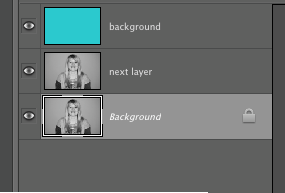

No comments:
Post a Comment