
Using Photoshop Elements our group created a "blur" style album cover with all four faces in a sort of caricature format. This was first done by a British artist who created the blur album cover called Julian Opie.
We did this by creating different layers for each part of the image; Face, Features, Hair, Hair highlights etc.
Then by merging all of the layers together we get a final image. Because this is the first time i've used Photoshop for a task like this, it was hard to find all the tools straight away and the final outcome would look better if i'd had more practice.
We learnt skills such as:
- Navigating around Photoshop- using different tools such as paint brush and paint bucket and the lasso tool
- importing different layers to work on
- smoothing the edges of the image and changing pixels of the line for the face
I chose a purple colour for the image background as it contrasts the bright hair colour and features.
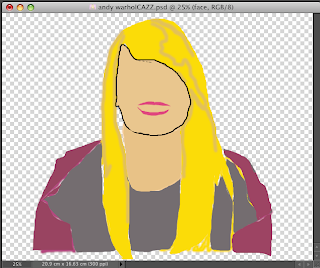
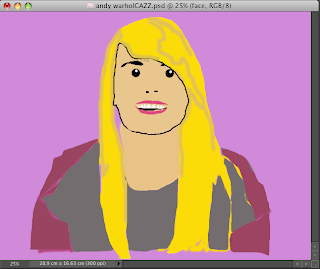

I added the hair highlights after the other features to give the image more texture and a realistic look, as most people don't have just one colour running through their hair.
No comments:
Post a Comment